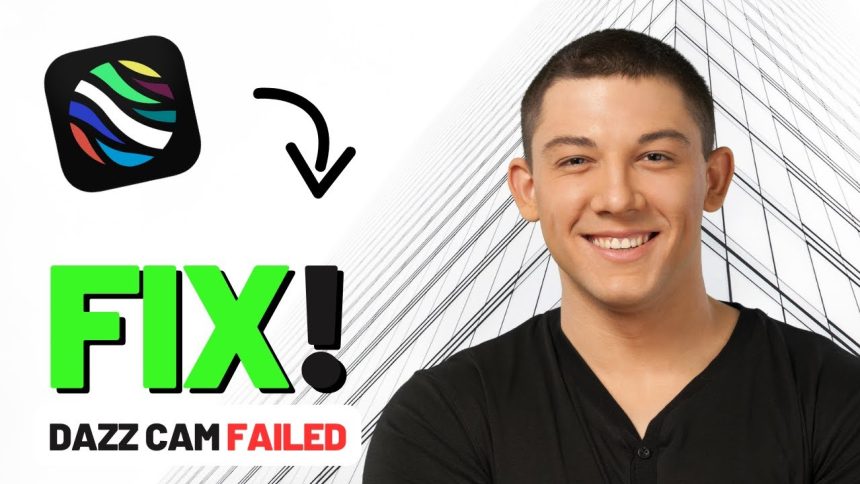Vintage aesthetics are back—and not just in fashion or music. They’re ruling the visual storytelling game across social media. If you’ve seen those dreamy, retro-inspired videos on Instagram or TikTok that look like they came straight from the ’90s, chances are they were created using an app like Dazz Cam.
Built for creators who want their content to stand out, Dazz Cam helps users infuse nostalgic charm into their photos and videos with just a few taps. Whether you’re chasing that grainy VHS look or the washed-out tones of disposable film, this app has become a favorite for both casual users and content creators.
Let’s explore what Dazz Cam really offers, how it functions behind the scenes, and why it’s become a go-to for aesthetic editing.
Introduction to Dazz Cam
Dazz Cam is a mobile app available on iOS and Android that offers a full suite of vintage filters, retro effects, and analog-style editing tools for both photos and videos. It mimics the look of old-school film cameras, especially those from the late 20th century—think 8mm film, Polaroid snapshots, and grainy camcorders.
The app isn’t just about applying filters. It recreates entire eras through layers of texture, lighting leaks, date stamps, and even the soft blur found in aged tapes. With a few simple edits, your modern digital shot can feel like it was taken decades ago.
Key Features That Define Dazz Cam
Retro Filters Inspired by Real Cameras
Dazz Cam doesn’t just slap on a filter and call it “vintage.” The filters are inspired by real film stocks and retro camera models. You’ll find filters named after old brands or formats that simulate specific tones and contrasts from analog photography.
Authentic Camera Emulations
One standout feature is the ability to simulate camera behaviors—like lens flare, light leaks, film burn, and even the characteristic focus glitches of outdated cameras. These effects are not static; they change dynamically, giving each clip a unique personality.
Date Stamps and Timestamps
Dazz Cam lets you overlay authentic timestamps, just like those found on early digital or camcorder footage. You can set your own date or let the app auto-generate one, enhancing the throwback vibe.
Double Exposure Tool
Blending two images into a dreamy, surreal visual is made easy with the double exposure feature. This replicates the creative accidents that occurred on real film, now available digitally on command.
Realistic Sound Effects
For video editors, Dazz Cam adds retro audio filters, like the whirring hum of an old camcorder or the fuzzy ambiance of VHS tapes. It’s not just about what you see; it’s also about what you hear.
Editing Experience on Dazz Cam
Intuitive Interface
The user interface is designed for ease. After uploading or capturing media, all the editing tools appear in a scrollable panel. Filters, effects, and enhancements can be stacked or layered for custom looks.
Non-Destructive Editing
Your original files remain untouched. Edits are applied as overlays, meaning you can undo or tweak changes at any time before exporting. This is great for experimentation without the fear of ruining a shot.
Real-Time Previews
As you edit, you can see changes in real-time. This is particularly useful for video creators who want to adjust effects as the clip plays out, ensuring perfect timing for transitions or bursts of light.
Creative Potential for Content Creators
Social Media Ready
Most Dazz Cam exports are optimized for Instagram, TikTok, and YouTube Shorts. Resolutions and aspect ratios are pre-set for popular platforms, reducing post-edit workload.
Brand Aesthetic Alignment
If your brand focuses on nostalgia, lifestyle, or storytelling, Dazz Cam is a strong creative asset. You can create on-brand visuals without needing heavy-duty software like Premiere Pro or Final Cut.
Storytelling With Visuals
Dazz Cam allows creators to build emotion through imagery. Retro visuals often carry emotional weight—reminding viewers of home videos, family photos, or memories tied to a certain era.
Differences Between Free and Paid Versions
Free Features
The free version offers a decent selection of filters and effects, perfect for basic vintage editing. Casual users can still create high-quality visuals without spending a dime.
Premium Subscription
A paid subscription unlocks exclusive filters, premium camera models, and export settings like 4K rendering. It also removes watermarks and enables batch editing for faster workflows.
How to Use Dazz Cam: Step-by-Step Guide
- Download the App
Head to the App Store or Google Play and install Dazz Cam. - Capture or Import Content
You can shoot directly through the app using built-in camera tools or import photos/videos from your gallery. - Apply Filters and Effects
Choose from dozens of retro-inspired filters. Tap through light leaks, grain, vignette, and other visual layers. - Customize Settings
Adjust intensity, saturation, and contrast for a tailored aesthetic. - Add Timestamps or Text Overlays
Personalize your media further with timestamp tools and customizable overlays. - Export and Share
Choose your resolution, export the file, and share it on social media platforms.
Compatibility and System Requirements
Dazz Cam runs smoothly on most modern devices but performs best on phones with strong processing power and camera quality. Older phones may experience slight lag during video editing or real-time previewing.
The app supports:
- iPhones running iOS 13.0 or later
- Android devices with Android 8.0 and above
It requires camera, microphone, and storage access for full functionality.
Comparison with Other Vintage Apps
Dazz Cam vs. Huji Cam
While Huji Cam focuses on single-click filters that mimic point-and-shoot film cameras, Dazz Cam offers more creative flexibility and video support.
Dazz Cam vs. Prequel
Prequel is known for stylized filters and glam effects. It leans into fashion-forward edits, while Dazz Cam leans into raw, analog-style storytelling.
Dazz Cam vs. VSCO
VSCO is a professional-grade photo editor. It offers fine-tuned color grading, while Dazz Cam focuses on speed and aesthetic nostalgia for casual and semi-pro users.
Why Dazz Cam Has Gone Viral
Timely Appeal
In the era of fast-paced content creation, users crave tools that deliver emotion and authenticity. Dazz Cam taps into collective nostalgia, a powerful emotion for storytelling.
Creator Endorsements
Popular influencers and filmmakers on TikTok, YouTube, and Instagram have showcased their edits using Dazz Cam, accelerating its popularity through word-of-mouth.
Short-Form Video Boom
Apps like TikTok and Instagram Reels have encouraged more video editing on the go. Dazz Cam’s mobile-first design and fast export times make it a go-to for short content.
Best Use Cases for Dazz Cam
- Vlogging: Turn your everyday clips into vintage stories
- Travel Content: Add retro warmth to your adventures
- Fashion Shoots: Create moody or 90s-inspired looks
- Family Moments: Mimic old camcorder-style memories
- Product Teasers: Highlight a brand’s story with emotional visuals
Tips for Better Edits
- Use natural lighting when possible to enhance filter realism
- Avoid over-layering effects; simplicity often feels more authentic
- Play with aspect ratios to mimic old VHS or 8mm frames
- Add subtle motion blur for that classic handheld camcorder feel
- Sync visual effects with audio if editing video stories