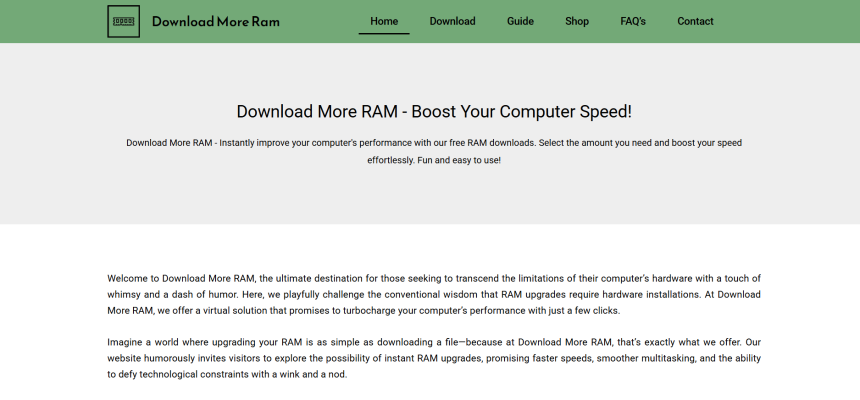Every computer user, at some point, has experienced lag. Whether it’s while gaming, editing a video, or juggling dozens of browser tabs, system slowdowns are frustrating. In many cases, the problem stems from insufficient RAM (Random Access Memory). But what if the solution didn’t require opening your PC case, buying physical modules, or spending hundreds of dollars?
That’s the idea behind Download More RAM, a quirky yet intriguing concept that’s taken the internet by storm. On the surface, it promises a fast, cost-free way to enhance your system’s performance. But how does it actually work—and can it truly help?
Understanding RAM and Its Role in Speed
RAM is temporary memory your computer uses to handle active processes. Think of it like your brain’s short-term memory. When it fills up, your computer struggles to keep up with your tasks.
Let’s say you’re running multiple applications—Spotify, Chrome, Photoshop, and a game. Each one uses RAM. When your system runs out of memory, it either freezes or resorts to slower alternatives, such as virtual memory. The result? Sluggish performance, lag, and longer load times.
Increasing RAM capacity traditionally means purchasing and installing additional memory modules. However, for those who prefer a more straightforward, non-technical approach, websites like Download More RAM offer a purported workaround.
The Truth Behind Downloading More RAM
Let’s address the elephant in the room: You can’t technically “download” hardware. RAM is a physical component, and no file can magically increase the capacity of your motherboard. So, is Download More RAM a joke?
Originally, yes. The website was created as a tech meme, poking fun at users who believed they could increase RAM like downloading a file. But over time, it evolved. Today, some variations of the site include lightweight tools, optimization tricks, or RAM-clearing scripts. These don’t add new RAM but optimize your system’s existing memory usage.
So while you can’t “add” RAM through a download, you can improve how your system manages memory. That’s where the performance boost comes into play.
Browser-Based Tools That Simulate RAM Boosting
Some Download More RAM websites include utilities that clear memory-hogging background processes or browser cache. This helps free up your current RAM, reducing clutter and improving speed.
For instance, a tool might:
- Scan open browser tabs and suggest closing inactive ones.
- Identify RAM-hungry background applications.
- Clear temporary cache files.
- Refresh memory allocation by restarting system services.
These actions mimic what a real RAM upgrade would do—free up space for active tasks and reduce bottlenecks.
Memory Management Improvements
Modern computers are smarter than ever when it comes to managing memory. But they still struggle when pushed to the limit. Software embedded in “Download More RAM” websites often includes system cleaners or performance monitors. These tools guide users to improve system health.
Memory optimization apps typically:
- Compress inactive memory pages.
- Allocate available RAM more efficiently.
- Prevent memory leaks by auto-closing unresponsive apps.
- Clear old prefetch data and system logs.
All these steps can result in noticeably faster performance—especially on older machines with limited RAM.
Virtual RAM as a Performance Booster
Operating systems use a feature called virtual memory, which lets your hard drive temporarily act like RAM. Some tools promoted through Download More RAM websites tweak these virtual memory settings.
Adjusting your page file size or switching from HDD to SSD storage for swap space can increase performance. While it’s not the same as physical RAM, smart configuration of virtual memory provides a meaningful speed boost, especially during multitasking.
Compatibility with All Major Operating Systems
Another reason Download More RAM remains popular is its universal appeal. Whether you’re using Windows, macOS, or Linux, memory management techniques and optimization tools are cross-platform.
For instance:
- Windows users can benefit from Task Manager tweaks, page file resizing, and PowerShell-based cleanup scripts.
- Mac users often find performance improvements through memory pressure relief and background app monitoring.
- Linux enthusiasts can take advantage of swappiness settings and command-line utilities like htop or vmstat.
These tools can be accessed or launched via simple download buttons from the website, giving the illusion of “adding” RAM when, in reality, you’re enhancing what you already have.
Benefits Beyond RAM Expansion
Download More RAM isn’t just about speed—it’s about making the most of what your computer already offers. In addition to memory optimization, these tools can also:
- Improve boot times by limiting startup apps.
- Reduce CPU usage by disabling unnecessary services.
- Prevent overheating through throttling adjustments.
- Extend battery life on laptops by minimizing background tasks.
All of these contribute to a smoother, faster user experience.
Ideal Use Cases
Download More RAM-style solutions shine in specific situations:
- Old PCs or laptops are struggling to keep up with modern applications.
- Students or freelancers who need faster performance without spending money.
- Gamers looking to reduce lag or stuttering during play.
- Remote workers manage multiple tabs, Zoom calls, and productivity apps simultaneously.
In each of these scenarios, traditional RAM upgrades might be out of budget or logistically impractical. A free, web-based tool offers a low-risk alternative.
The Psychology Behind the Joke
Let’s not ignore the humor. Download More RAM started as a tech community inside joke. It reflects a broader misunderstanding many casual users have about hardware and software. But instead of mocking them, the site cleverly educates while entertaining.
By embracing the gag, Download More RAM engages users and helps them discover real performance-enhancing strategies. It lowers the intimidation factor and encourages non-techies to explore their system’s capabilities.
Risks and Considerations
While most versions of the Download More RAM site are harmless fun, there’s always a caveat. Some fraudulent websites mimic the concept and trick users into downloading malicious software. That’s why it’s important to:
- Stick to reputable tech communities when finding the site.
- Avoid any page that asks for payment, personal info, or admin access.
- Run antivirus scans after downloading any optimization tool.
Always treat “free RAM downloads” with a healthy dose of skepticism.
Performance Tips That Actually Work
If you’re looking for a real speed boost, try combining the following with Download More RAM tools:
- Disable startup programs: Many applications launch during boot and stay running, consuming RAM.
- Close unnecessary browser tabs: Browsers like Chrome can use hundreds of MB per tab.
- Uninstall bloatware: Get rid of pre-installed software that runs in the background.
- Use lightweight alternatives: Swap out memory-heavy apps for more efficient ones.
- Upgrade to an SSD: While not RAM, faster storage significantly improves system responsiveness.
- Adjust visual effects: Reduce animations and fancy effects to conserve memory.
Myth-Busting: What You Can and Can’t Do
What you can do:
- Optimize memory allocation.
- Free up existing RAM.
- Use virtual memory more efficiently.
- Close background processes automatically.
What you can’t do:
- Physically increase your RAM by clicking a download button.
- Replace hardware upgrades with software magic.
- Triple your system’s power with a gimmick.
Understanding these limitations helps users avoid disappointment while still benefiting from genuine speed improvements.
Future of Memory Optimization Tools
The concept of Download More RAM may have begun as satire, but its underlying value continues to evolve. With cloud computing, AI-powered optimizers, and remote diagnostics, future iterations may offer even more meaningful performance gains.
Developers are also experimenting with memory-efficient code, dynamic resource allocation, and browser-native extensions that minimize memory use without user intervention.
Even if we can’t literally download new RAM, we’re edging closer to intelligent systems that know how to manage it better—making slow computers a thing of the past.
Conclusion
While the idea of “download more RAM” started as a joke, it speaks to a very real desire: faster, smoother computer performance without the hassle of hardware upgrades. And with clever optimization tools, memory management techniques, and browser-based utilities, the promise behind the joke holds surprising truth.