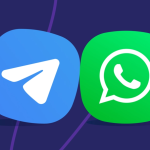Protected Text is a trusted tool for users who want complete control over their online notes without sacrificing privacy. Unlike typical cloud-based note apps, it offers encryption that occurs within your browser, meaning your data is never exposed to servers in plain text. There’s no need to create an account, no cookies, and no tracking, just a secure, simple notepad built for anonymity.
Its design focuses entirely on safeguarding user content using modern encryption practices, making it a preferred solution for journalists, developers, students, and privacy advocates. Whether you’re storing casual thoughts or confidential information, understanding the layers of security behind Protected Text can help you use it more effectively.
From the use of military-grade encryption to the absence of cookies or analytics, every design choice emphasizes safety. Let’s explore the layers of protection that make Protected Text one of the most secure notepad tools available online.
End-to-End Encryption Protection
Browser-Side Encryption
Protected Text encrypts all notes on your device before sending them to the server. This means your actual content never leaves your browser unprotected or visible in plain text. The encryption occurs automatically as you set your password. No server ever sees or stores your note unencrypted, ensuring that only you can view the content.
AES-256 Encryption Algorithm
The site uses AES-256, a widely trusted and powerful encryption standard. This level of security is considered military-grade and is used by banks and governments. It would take supercomputers millions of years to crack such encryption by brute force. That level of protection ensures your notes are safe even if someone intercepts the data.
No Server Access to Passwords
Passwords are never saved or sent to the Protected Text servers. Decryption occurs within your browser using the password you provided. If you forget your password, there’s no recovery option, reinforcing the zero-access model. Only you have the keys to unlock your data, making the system completely private and secure.
Privacy Without Accounts
No Signup Required
Protected Text doesn’t ask for email addresses or user registrations. You simply choose a URL and set a password to create a secure note. This eliminates all potential links to your identity. By avoiding accounts, the site reduces data exposure and helps users maintain complete anonymity online.
No Data Tracking or Analytics
Unlike most online tools, Protected Text does not track users or gather behavioral data. The site does not contain any cookies, ads, or third-party analytics. This means you won’t be profiled or targeted while using the service. The clean environment is purposefully built for users who value digital privacy.
Temporary Session Behavior
When you close your browser tab, any decrypted content disappears instantly. There’s no lingering cache or background autosaving. This design ensures that no one can retrieve your note unless they have both the URL and password. It’s beneficial when using public or shared devices for added protection.
Data Protection on the Web
HTTPS Secure Connection
Every communication between your browser and Protected Text uses HTTPS encryption. This ensures all your activity remains private from third-party networks or attackers. Even on public Wi-Fi, your notes and passwords are shielded from prying eyes. HTTPS creates a secure tunnel between your device and the website.
URL-Based Access Control
Your notes are accessible only through a specific URL you choose. Without this exact URL and the matching password, the note remains inaccessible. This approach adds an extra layer of protection. Sharing notes requires conscious effort to minimize the risk of accidental data leaks or exposure.
Manual Data Deletion
You have full control to delete your note at any time. Once removed, the encrypted file is permanently erased from Protected Text’s servers with no backup or retention. This feature enables users to manage their content lifespan directly, preventing unauthorized retrieval or misuse.
Built-In User Security Features
No Forgotten Password Recovery
While most tools offer password recovery options, Protected Text intentionally avoids it. Since your password is never stored, there’s no way to retrieve or reset it. This strict security measure ensures that no one—not even the administrators—can unlock your content without the original password.
No Clipboard Monitoring or Sync
Protected Text operates solely in your browser without syncing to other apps or clipboard services. No backend process shares or mirrors your note content. This means your text stays local to the session and doesn’t touch external systems, making data breaches significantly less likely.
No API or External Plugins
The platform doesn’t offer APIs or third-party plugin integration. While this limits functionality, it greatly reduces the attack surface. No external tools can access, manipulate, or extract your notes. It’s a walled garden of security, intentionally designed to avoid risks from outside interference.
Advantages Over Traditional Note Apps
- No user registration or account tracking
- True zero-knowledge encryption model
- AES-256 security handled locally
- No ads, analytics, or third-party cookies
- Works in any modern browser without downloads
These benefits make Protected Text ideal for people who want secure, one-time-use note sharing or long-term private storage. It outshines mainstream apps that prioritize convenience over privacy.
Use Cases for Protected Text
Private Note Storage for Journalists
Journalists often need a secure place to draft ideas or store sensitive information. Protected Text gives them peace of mind without requiring sign-ups. The encryption model ensures no editorial leaks or tracking during writing. It’s a digital notebook that remains entirely private and secure.
Secure Sharing for Developers
Developers may need to store private keys, credentials, or configuration files temporarily. Protected Text offers a no-fuss solution to share that information securely. By using encrypted links and passwords, they can avoid insecure email attachments or chat messages. The temporary nature of notes adds another level of control.
Students Seeking Minimal Distraction
For students, especially those working on research or projects, distractions are the enemy. Protected Text offers a clean interface, free from ads, suggestions, and pop-ups. Its privacy-first approach ensures that students aren’t being tracked or profiled while taking notes. It’s a focused, minimal alternative to bloated platforms.
Why People Trust Protected Text
- Encryption Happens in Your Browser
Data is encrypted before it ever leaves your device, giving you full control. - You Own Your Password
The system doesn’t store it, so your note remains accessible only to you. - No Cookies or Analytics
Your actions aren’t recorded, sold, or shared with advertisers or data firms. - Designed for Simplicity and Speed
The site loads quickly, requires no plugins, and performs well on any device. - Anonymous and Untraceable
Without logins or accounts, no one can link you to your notes—not even the platform itself.
Final Thoughts
Protected Text is one of the most secure note-taking platforms for users who prioritize privacy and simplicity. Its browser-based encryption, lack of logins, and zero tracking approach make it a rare gem in today’s data-hungry digital environment. Whether you’re sharing sensitive information or just need a private place to write, it puts complete control back in your hands.